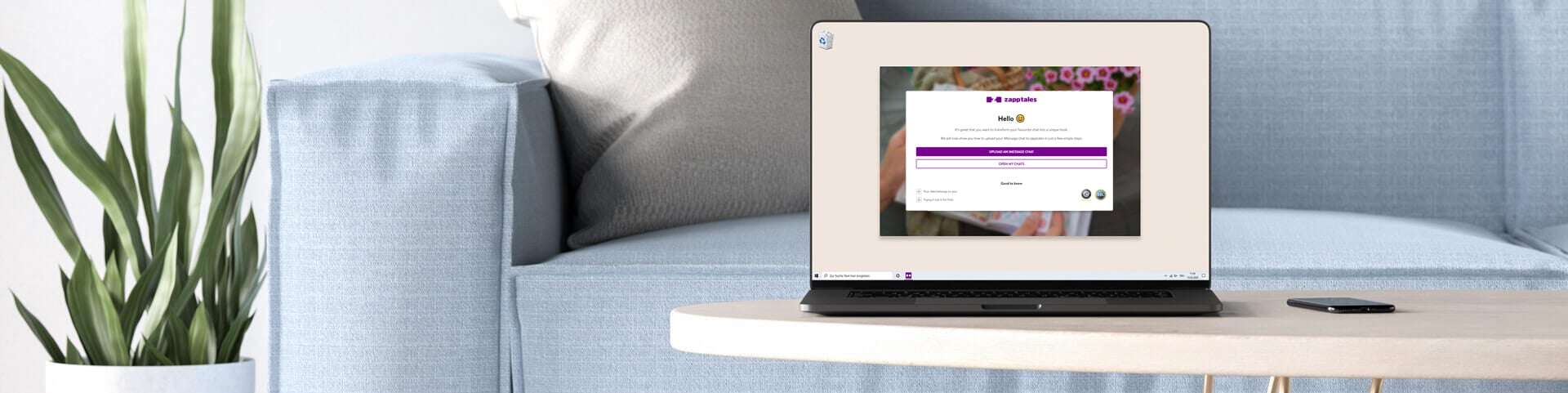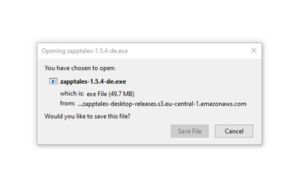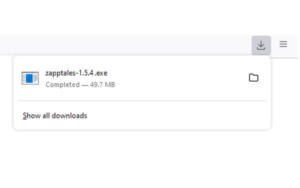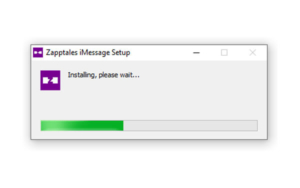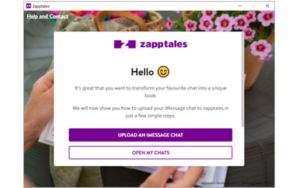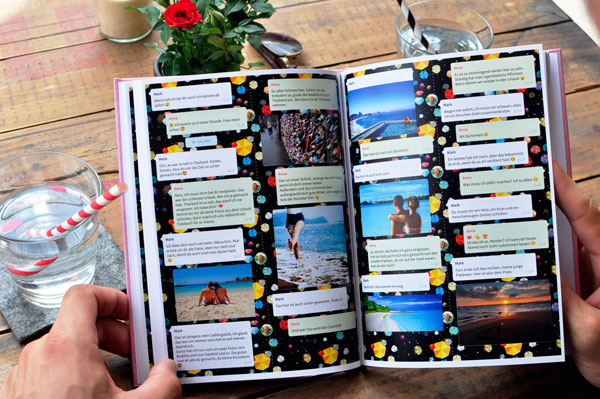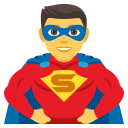Oops – you just tried to download the zapptales software to a smartphone or tablet.
It’s great to see that you would like to turn your favourite chat into a book 😊
Please note that it is only possible to download the zapptales software to your PC – not to a smartphone or tablet.
But don’t worry: You just have to take one small step back to reach your goal.
This is how to install the zapptales software on your PC
1. Open the e-mail we just sent you on your PC.
2. Install the zapptales software on your PC.
3. You will receive an e-mail with your the login data for your personal chat edition page once your chat has been fully uploaded.
Enjoy creating your zapptales book 😊
Do you need help with the installation?
Then please just contact us. We look forward to hearing from you! 😊
* If you use this contact form, we will register the following data:
– Your name
– Your e-mail address
– Date and time of the contact request
Data processing for the purpose of establishing contact with us takes place in accordance with Art. 6 Para. 1 lit. GDPR on the basis of your voluntary consent and is used exclusively to ensure smooth support. Further information can be found in our privacy policy declaration §2d.