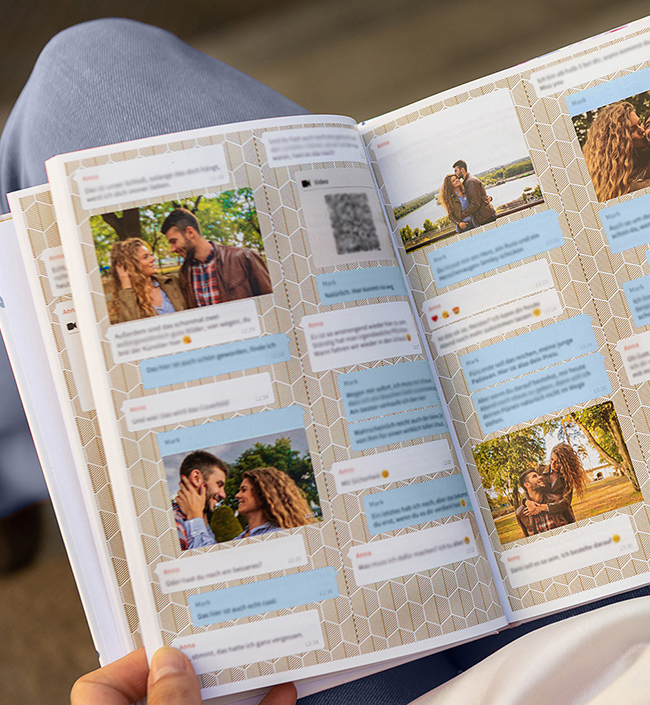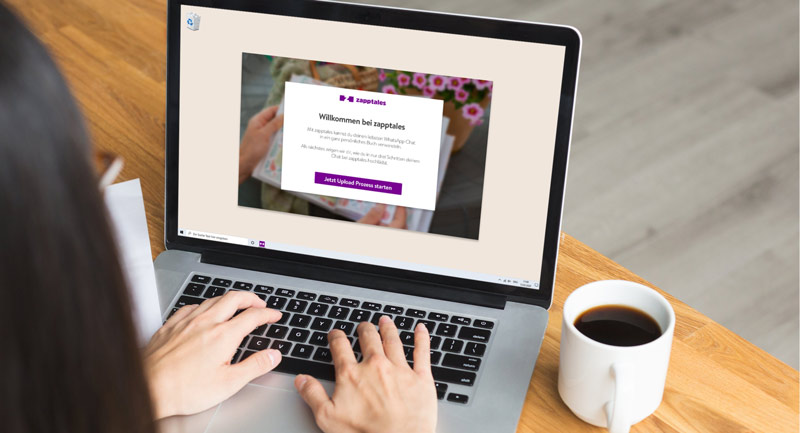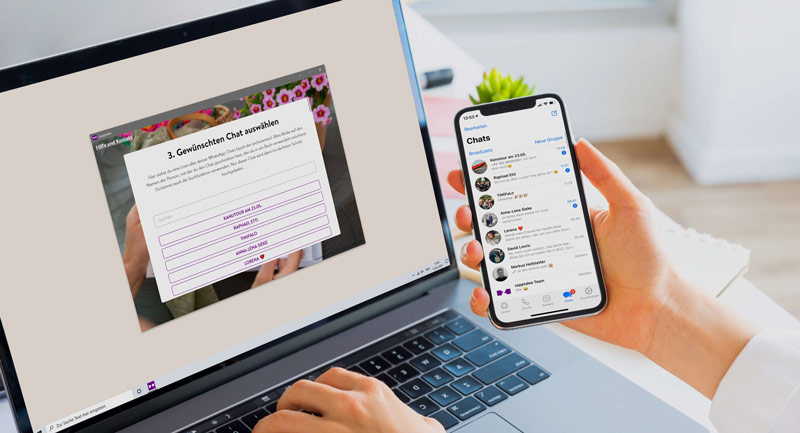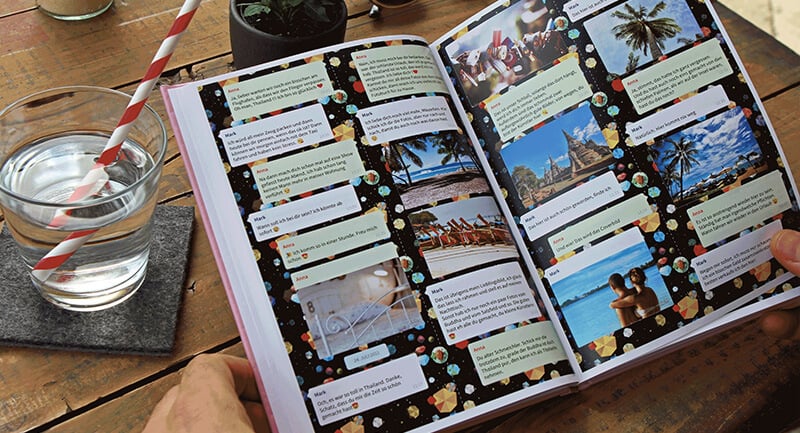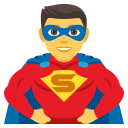Turning your favourite chat into a book is super easy. You only need 3 things:
✔ The zapptales software
✔ Your PC
✔ Your Smartphone
And these are the next steps:
It takes only 5 easy steps to create your iMessage chat book
1. Install the zapptales Software on your PC 💻
The zapptales software for your PC lets your iMessage chat find its way from your smartphone into a book. It’s almost magic 😉
2. iPhone Backup auf deinem PC erstellen
Create a manual Backup of your iPhone on your PC. Just follow the instructions in the software – and you’re ready 😊
3. Upload your chat 🔐
The step by step guide in our software makes exporting your chat super simple – including all your text, voice and video messages and pictures, GIFs, Stickers and Emojis. You then receive your personal login data.
4. Customize your book 📖✏️
Login to your personal chat edition page and get creative! You can edit everything – from cover to dedication, pictures, messages and videos.
5. Enjoy 🎀
Once you have placed and checked your order you can lean back and start looking forward to your book! We deliver your zapptales book to the address of your choice in just a few days.
We are here to help
There is a helpful tutorial taking you through all your design options waiting for you on the chat edition page. Of course, our friendly support team is always happy to help you via live chat or email: support@zapptales.com