21) GD Intro
22) GD MOBILE
Export Your WhatsApp Chat with Google Drive
To create your book, please export your WhatsApp Chat to en@zapptales.com. It’s really easy:
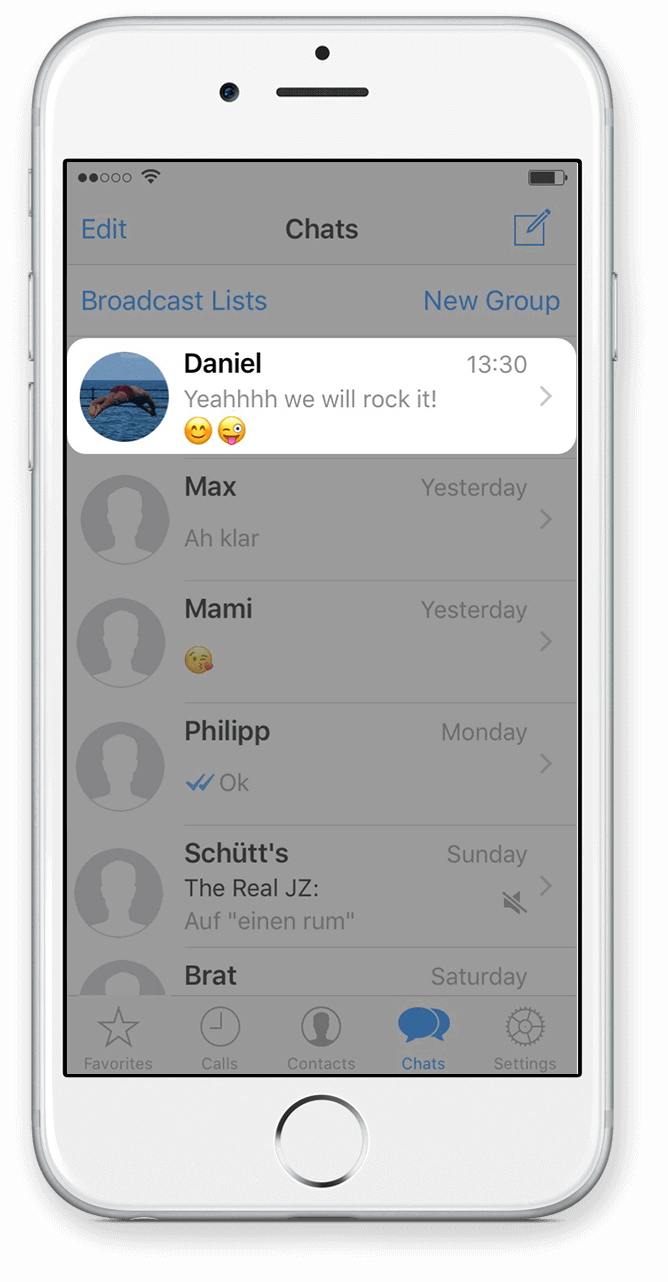
Step 1
Go to the chat you want to make a book of.
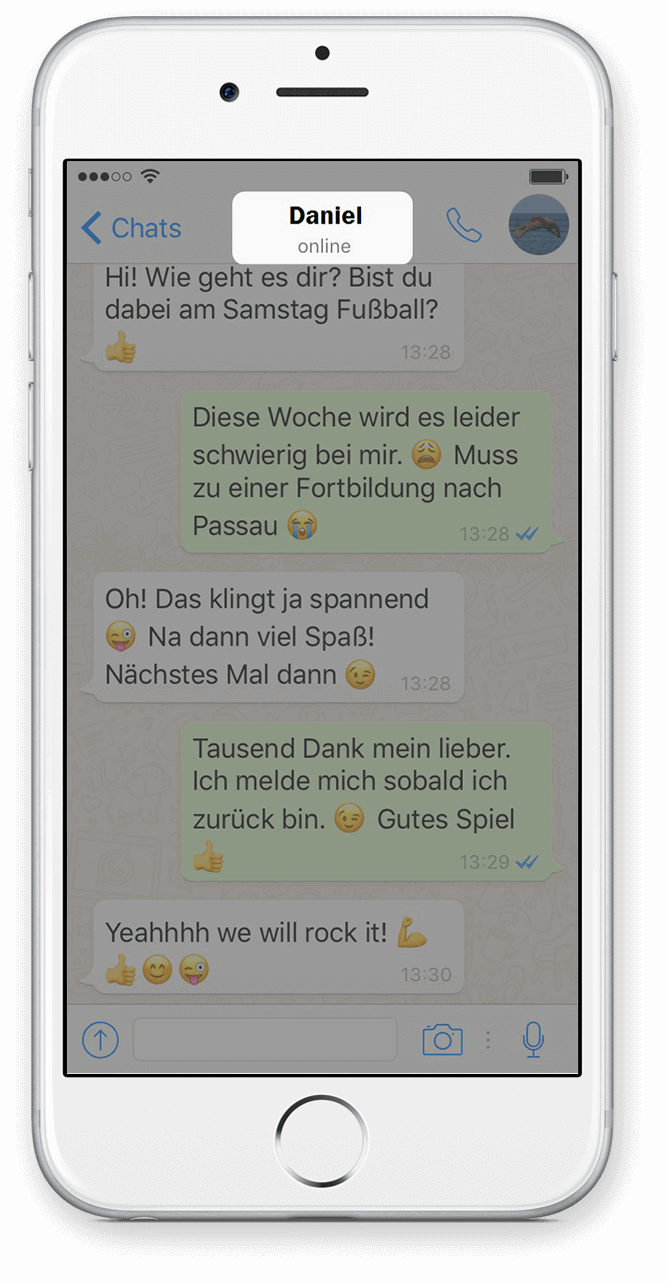
Step 2
Click on the name of the chat, which is located above the messages of the chat.
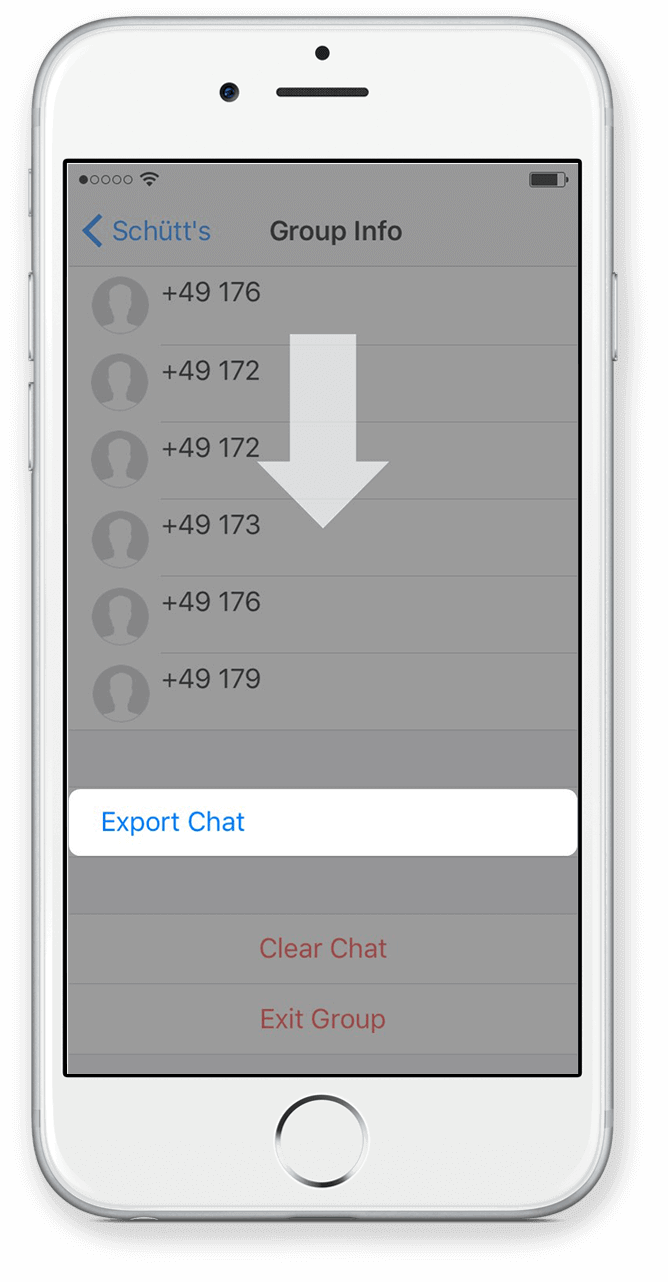
Step 3
Scroll down and select Export Chat.
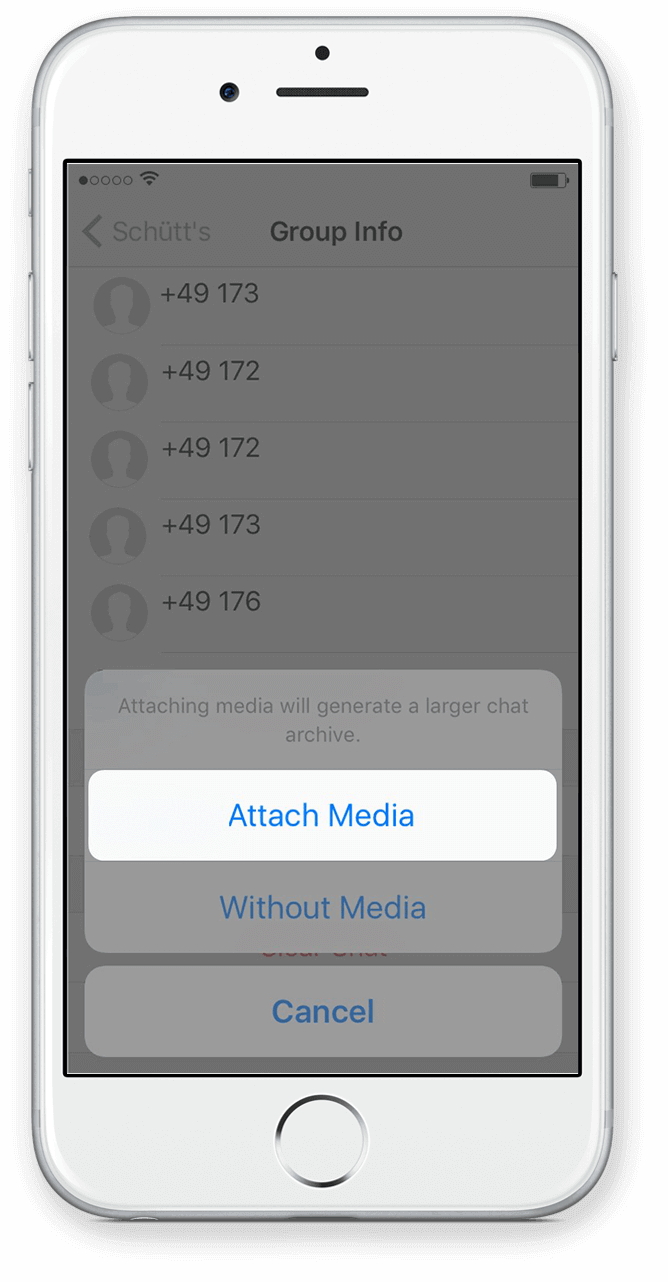
Step 4
Select Attach Media if you want to export the images as well.
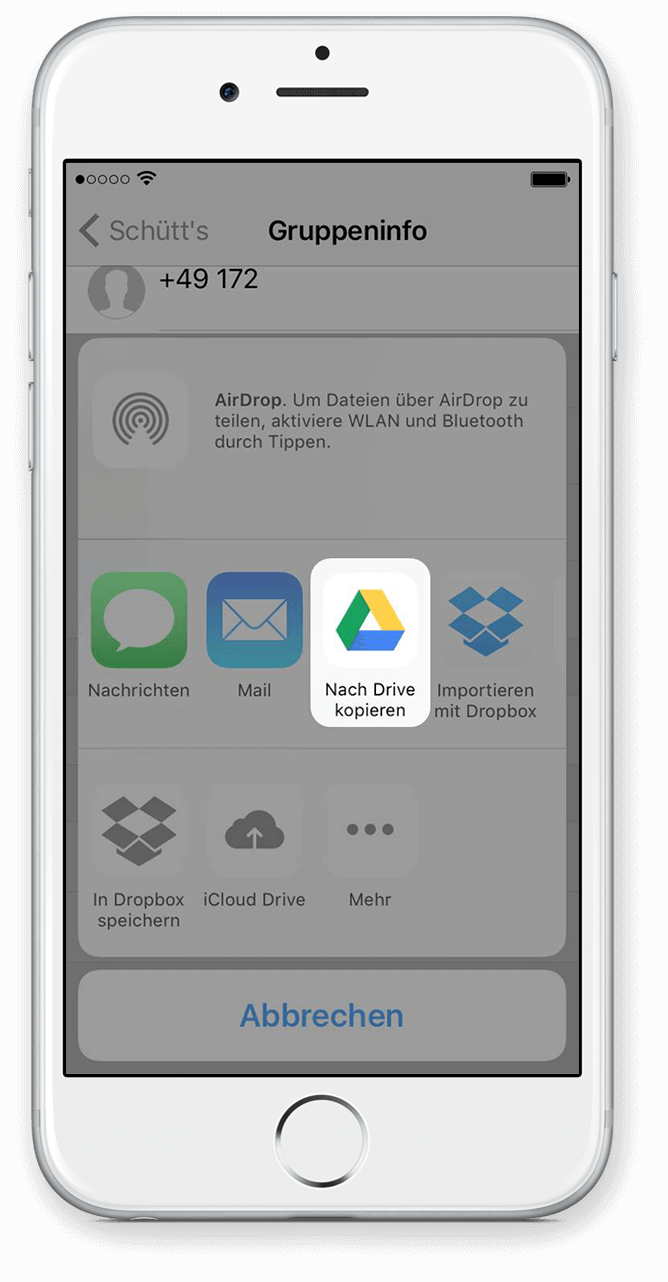
Step 5
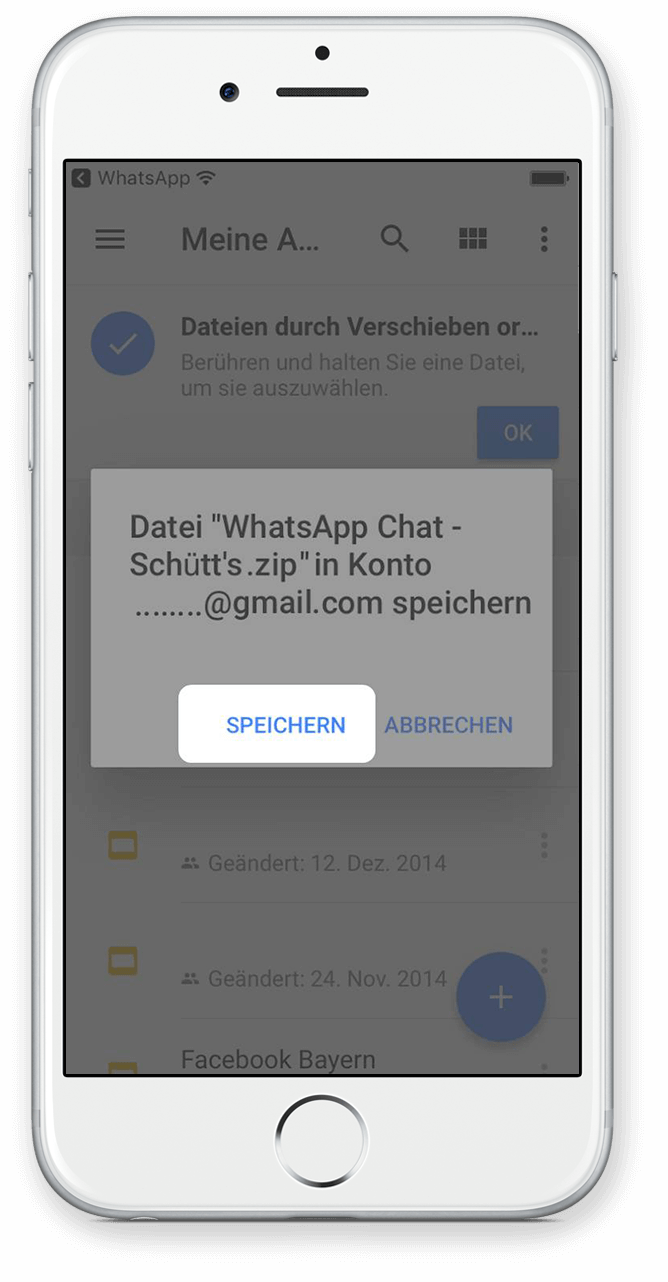
Step 6
Click on Save.
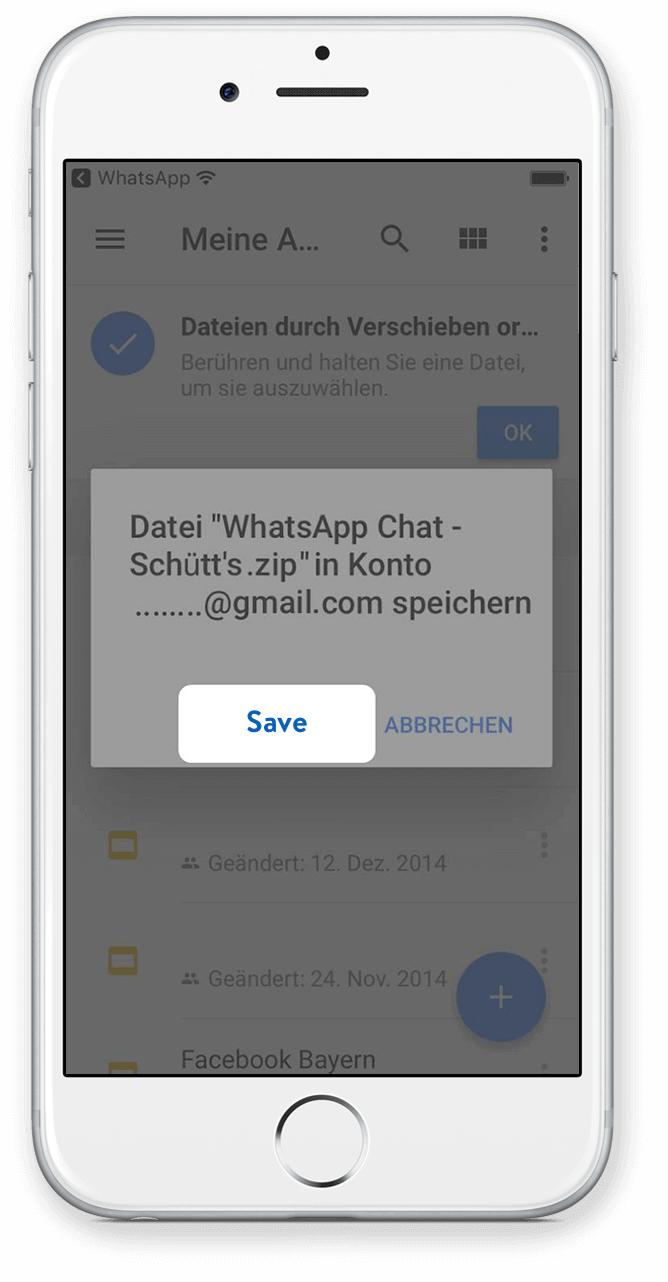
Step 7
Your chat is uploading to Google Drive…
23) GD PC1
24) GD PC2
25) GD PC3
26) GC PC4
27) GC PC5
29) GD FINAL
Done!
Your chat is uploading to Google Drive and you will be able to access it there :)