12) Dropbox Info
13) Dropbox Phone
Export Your WhatsApp Chat with Dropbox
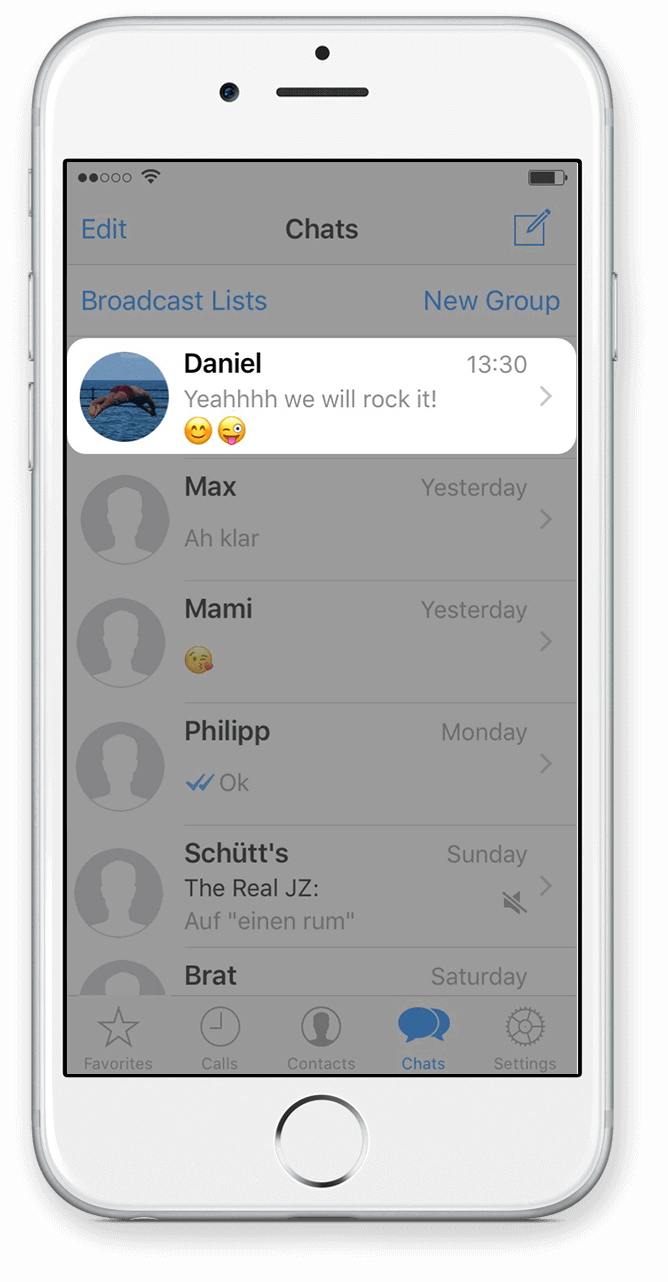
Step 1
Go to the chat you want to make a book of.
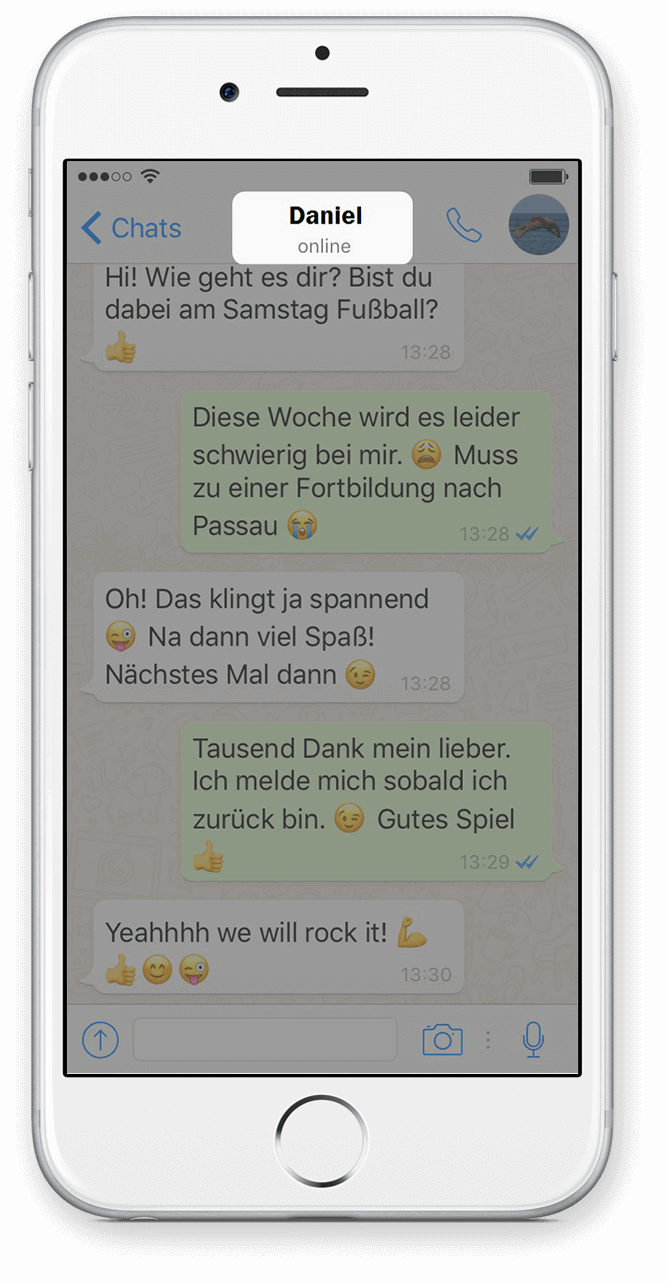
Step 2
Click on the name of the chat, which is located above the messages of the chat.
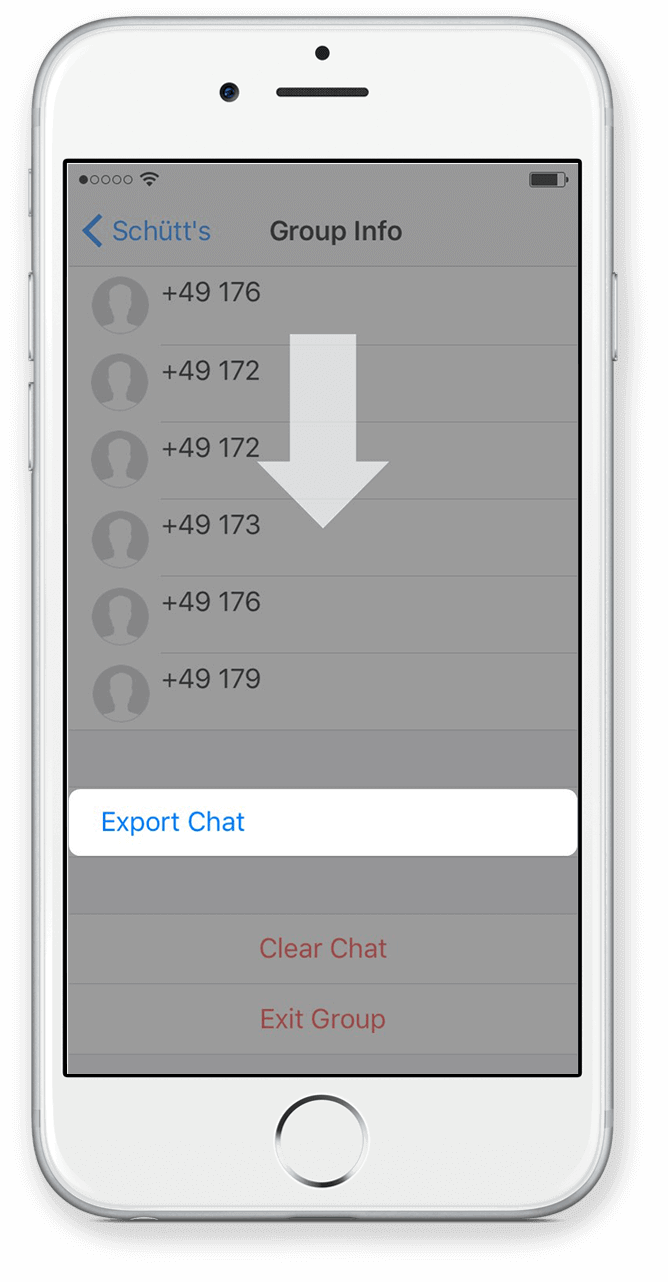
Step 3
Scroll down and select Export Chat.
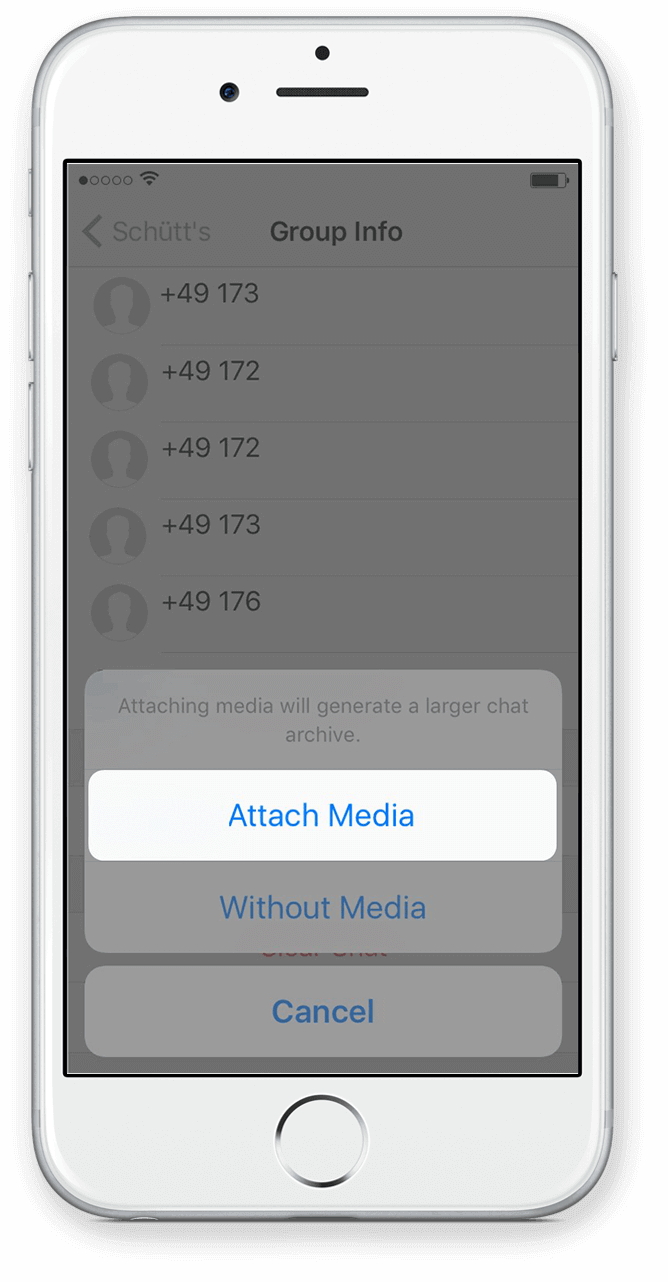
Step 4
Select Attach Media if you want to export the images as well.

Step 5
Select here Import with Dropbox.

Step 6
Click on the top right corner Save.
14) DB PC 1
15) DB PC 2
16) DB PC3
17) DB PC4
18) DB PC 5
19) DB PC 6
20) DB FINAL
Done!
Your Chat will now upload to Dropbox and will be saved there.